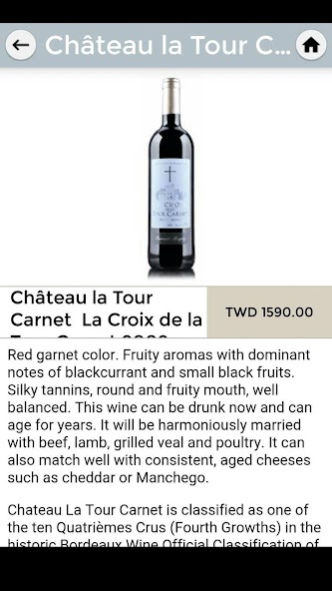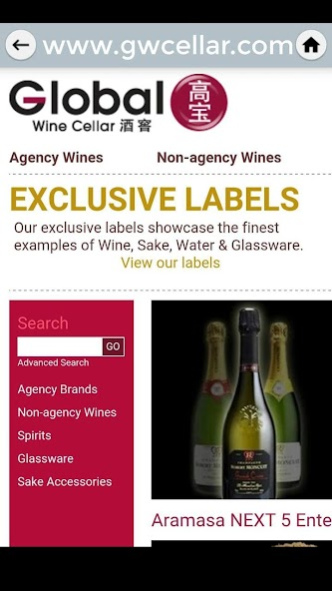Global Wine Cellar 1.2.1
Free Version
Publisher Description
Buy your favorite bottle of wine with this user-friendly Global Wine Cellar App.
Global Wine Cellar Limited (GWC) is the result of merging two key players in 2011; Saveurs International (Asia) Limited and Sparsa International Limited. These two companies were established in 1997 with its own focus in fine wines & Japanese sakes wholesale sectors. Today, GWC is a wholesaler to both on/off trade and individual customers providing a broad range of services which include product selection & design for on-premises wine/sake list, products consultation on restaurants/wine bars start-ups, conducting group tasting for beginners to wine advocates, advising on wine investment etc. etc.
GWC has one of the most extensive wine & sake selections in the region with over 5000 references from some of the finest and most sought after vineyards & breweries. We are now representing over 50 international-acclaimed brands names from regions and countries like the might of Burgundy, Alsace, Rhone Valley, Italy, Spain, Portugal, Australia, New Zealand, England & Japan.
About Global Wine Cellar
Global Wine Cellar is a free app for Android published in the Office Suites & Tools list of apps, part of Business.
The company that develops Global Wine Cellar is Technopreneur's Resource Centre Pte Ltd. The latest version released by its developer is 1.2.1.
To install Global Wine Cellar on your Android device, just click the green Continue To App button above to start the installation process. The app is listed on our website since 2019-12-17 and was downloaded 5 times. We have already checked if the download link is safe, however for your own protection we recommend that you scan the downloaded app with your antivirus. Your antivirus may detect the Global Wine Cellar as malware as malware if the download link to com.rtpl.create.app.globalwinecellar is broken.
How to install Global Wine Cellar on your Android device:
- Click on the Continue To App button on our website. This will redirect you to Google Play.
- Once the Global Wine Cellar is shown in the Google Play listing of your Android device, you can start its download and installation. Tap on the Install button located below the search bar and to the right of the app icon.
- A pop-up window with the permissions required by Global Wine Cellar will be shown. Click on Accept to continue the process.
- Global Wine Cellar will be downloaded onto your device, displaying a progress. Once the download completes, the installation will start and you'll get a notification after the installation is finished.